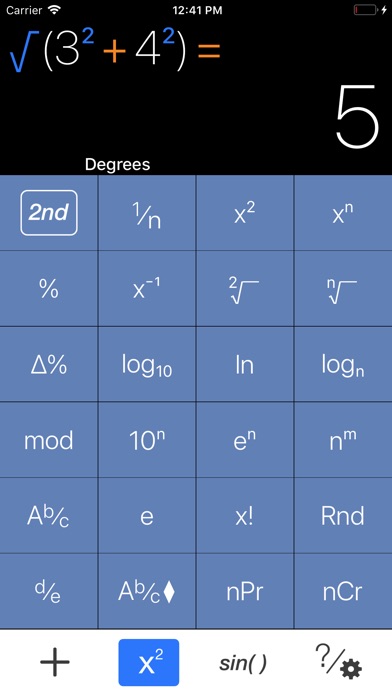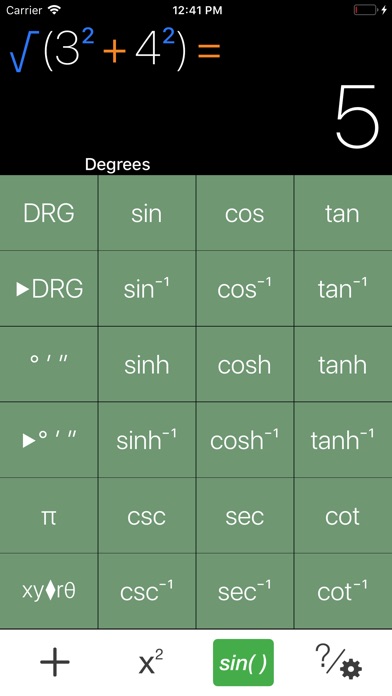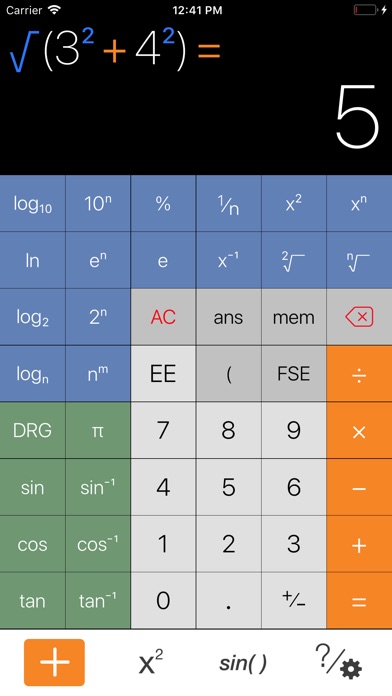SnapCalc is the easiest to use and most innovative full-function calculator available. SnapCalc seamlessly combines the best aspects of modern hand-held scientific calculators with a rich set of navigation gestures and display cues. The result is a calculator that is advanced beyond anything else available yet instantly familiar.
SnapCalc utilizes tab keys to switch between keypads containing related keys, for a clean and clear presentation and selection of the many available calculator functions. Keys are quickly located, while overall context is maintained throughout.
Pinch gestures switch keypads containing more or fewer keys, enabling selection of the keypads that suit your personal preferences and that ideally fit the display size and geometry of your device.
Prompts show what to enter next. Color coding helps identify functions and operators.
Check out the complete list of EXCLUSIVE FEATURES below.
Whether you occasionally need an easy-to-use full-function calculator, or are a student, engineer, programmer, or scientist requiring an advanced scientific calculator for everyday use, SnapCalc is your go-to calculator that will help you breeze through your calculations in a Snap!
EXCLUSIVE FEATURES not found on any other calculators:
- Keys are grouped functionally and organized into keypad views. Tab keys select keypad views. Swipe gestures scroll through keypad views. Display context is maintained when switching between keypad views.
- Pinch gestures select keypads with more or less keys.
- Color coding of keys and expressions according to functionality helps identify operators, functions, and numbers.
- Entry order is consistent with left-to-right reading of operators and functions
- Operator and operand relative entry order is indicated by key label letter identifier notation.
- For functions with more than one operand, the operands are labeled so that the order of entry is clear, and so that after entry the operands can be easily checked.
- Prompts for the next entry needed to complete the current function or expression.
- Ergonomic keypad layouts; most-used keys are most accessible
- Number entry keys are optionally available on all keypad views. Number entry key layout is consistent across the various keypad views.
- Last answer and memory values show a label with the value for easy identification.
- Keys that are invalid for a particular entry are disabled and are shown "faded", which speeds up entry of expressions and helps avoid entry errors.
- For some frequently used operators, two versions of the operator are available that support different order-of-entry.
- Context specific automatic return to home keypad view
- Pull-down settings menu always available for quick access to the number format control settings
OTHER FEATURES
- Arbitrarily long and complex expressions can be entered into the calculator. "Natural" expression entry is used; expressions are entered just as they would be written on page. Support for parentheses for grouping. As an expression is entered it is displayed at the top of the screen. The expression display can be scrolled horizontally with a drag gesture to view all of the expression.
- Extensive set of algebraic and trigonometric functions; basic statistics functions
- Support for degrees, radians, gradians, and degrees-minutes-seconds angle units, and conversion between these units
- Fraction calculations, with conversion between mixed fractions, non-mixed fractions, and decimal formats
- Memory and last answer support; four memories are supported
- Last answer automatic implicit operation
- Automatic implicit multiplication
- Floating point, fixed point, scientific, engineering, and fraction number formats; the format of the currently displayed result can be changed by pressing a key
- delete last entry
- Full support for iPhone and iPad, iPhone X, and iPad multitasking
- Portrait and landscape views
- Many, many more features not listed here!